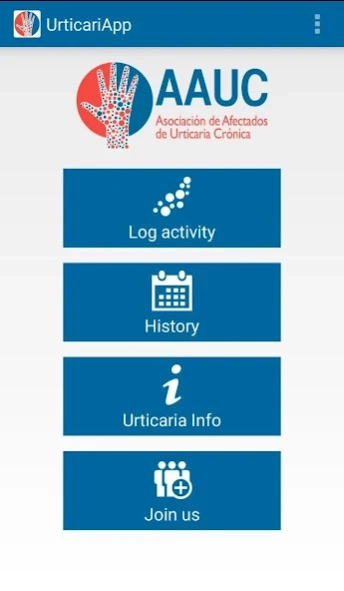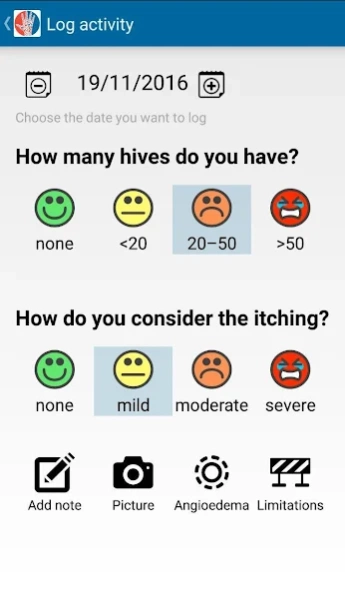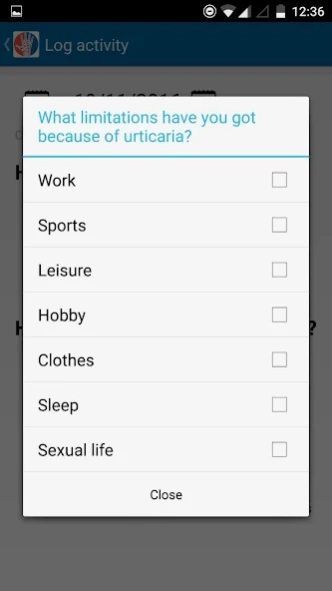UrticariApp-Control Urticaria 1.2.0
Free Version
Publisher Description
UrticariApp-Control Urticaria - Allows keeping a daily log of your chronic urticaria and send it to your doctor.
Application that allows in a very simple way to keep a record of the daily activity of chronic urticaria and to be able to export it and send it by email (to your doctor, for example).
IMPORTANT: The data you enter in this application is yours and will always be yours. The application does not send any type of data over the Internet and it is you who will always have control over this data.
The log of urticaria activity consists of:
- Date of registration
- Your itching UAS value (between 0 and 3)
- Your UAS value for hives (between 0 and 3)
- If you have had angioedema and where
- Limitations
- Notes about the day (for example, I could not sleep, etc.)
At any time the history can be consulted through a menu option and, if desired, exported to a file. The export format is CSV so it can be opened in a spreadsheet application like Excel, Numbers, OpenOffice or Google Spreadsheets.
The exported file is saved in your 'Documents' of the phone and can also be saved in Google Drive, Dropbox or email. This way, it is very easy to share this data with your doctor.
The application also allows you to consult information about hives and become a member of the Spanish NGO that groups all those affected by chronic urticaria through a form.
About UrticariApp-Control Urticaria
UrticariApp-Control Urticaria is a free app for Android published in the Health & Nutrition list of apps, part of Home & Hobby.
The company that develops UrticariApp-Control Urticaria is AAUC -Asociación de Afectados de Urticaria Crónica. The latest version released by its developer is 1.2.0.
To install UrticariApp-Control Urticaria on your Android device, just click the green Continue To App button above to start the installation process. The app is listed on our website since 2016-11-19 and was downloaded 4 times. We have already checked if the download link is safe, however for your own protection we recommend that you scan the downloaded app with your antivirus. Your antivirus may detect the UrticariApp-Control Urticaria as malware as malware if the download link to org.aauc.urticariapp is broken.
How to install UrticariApp-Control Urticaria on your Android device:
- Click on the Continue To App button on our website. This will redirect you to Google Play.
- Once the UrticariApp-Control Urticaria is shown in the Google Play listing of your Android device, you can start its download and installation. Tap on the Install button located below the search bar and to the right of the app icon.
- A pop-up window with the permissions required by UrticariApp-Control Urticaria will be shown. Click on Accept to continue the process.
- UrticariApp-Control Urticaria will be downloaded onto your device, displaying a progress. Once the download completes, the installation will start and you'll get a notification after the installation is finished.